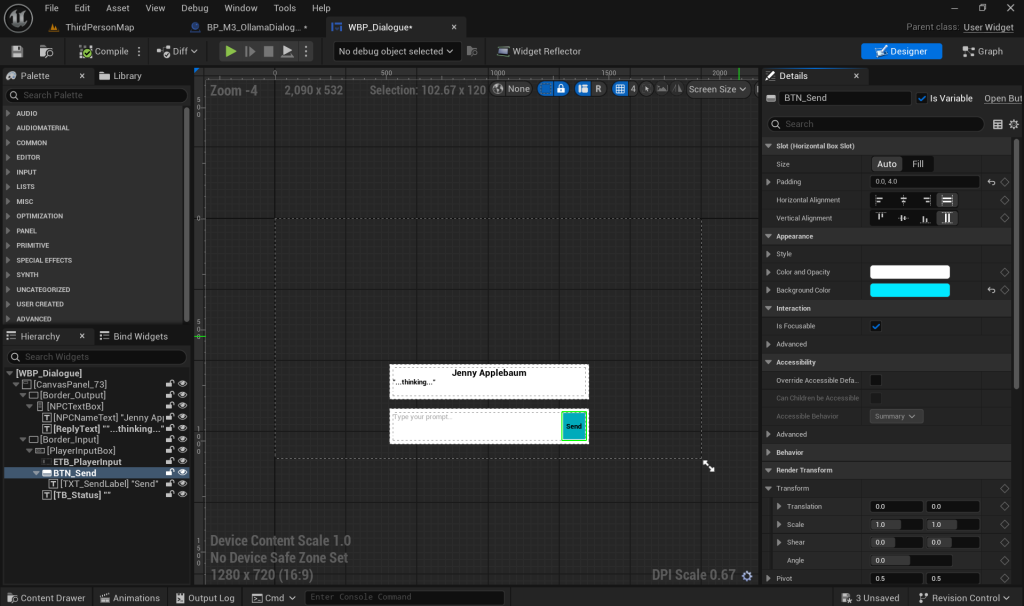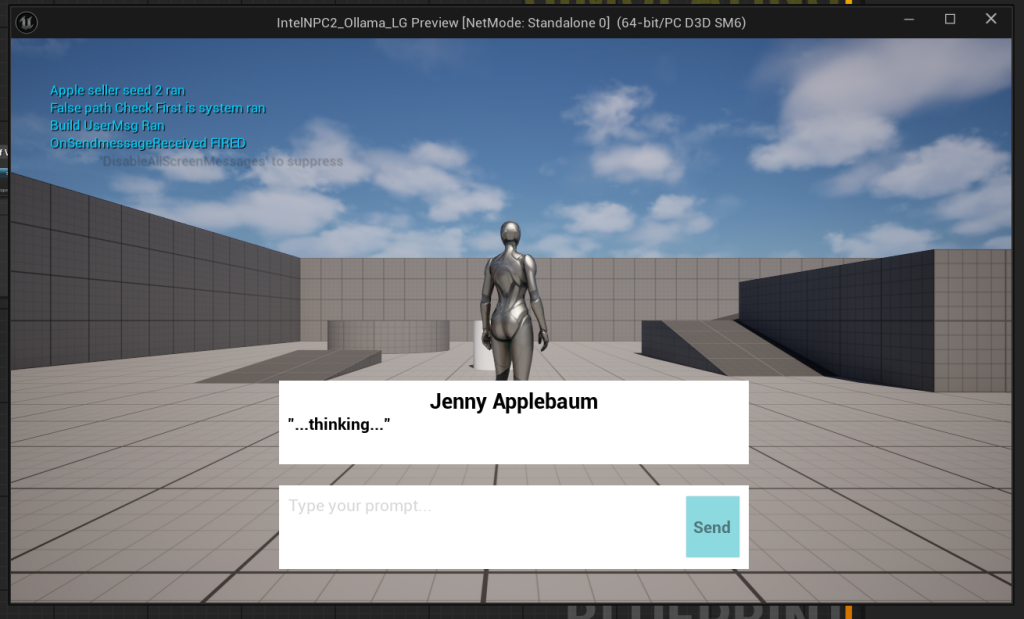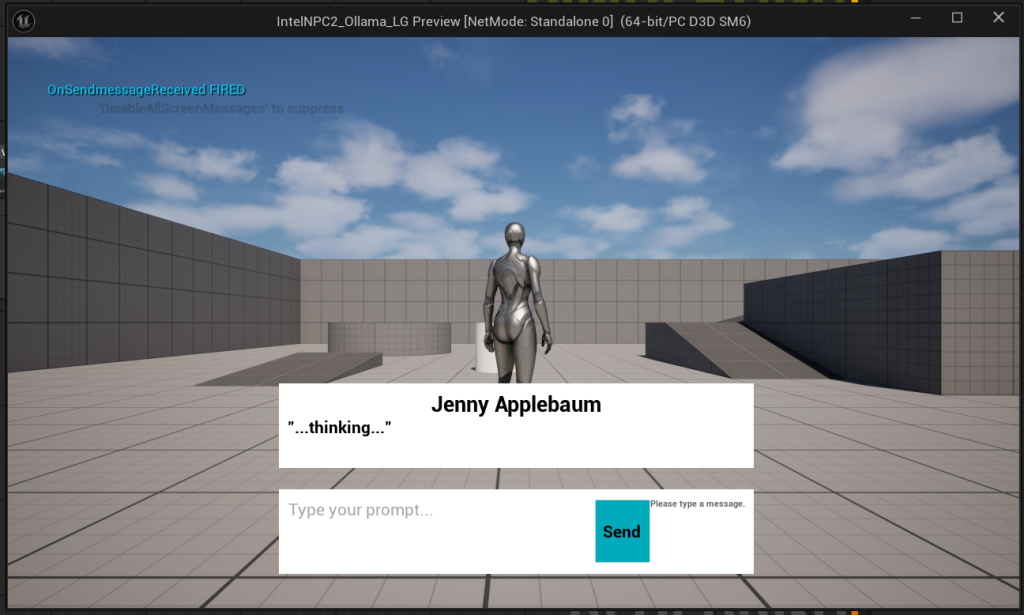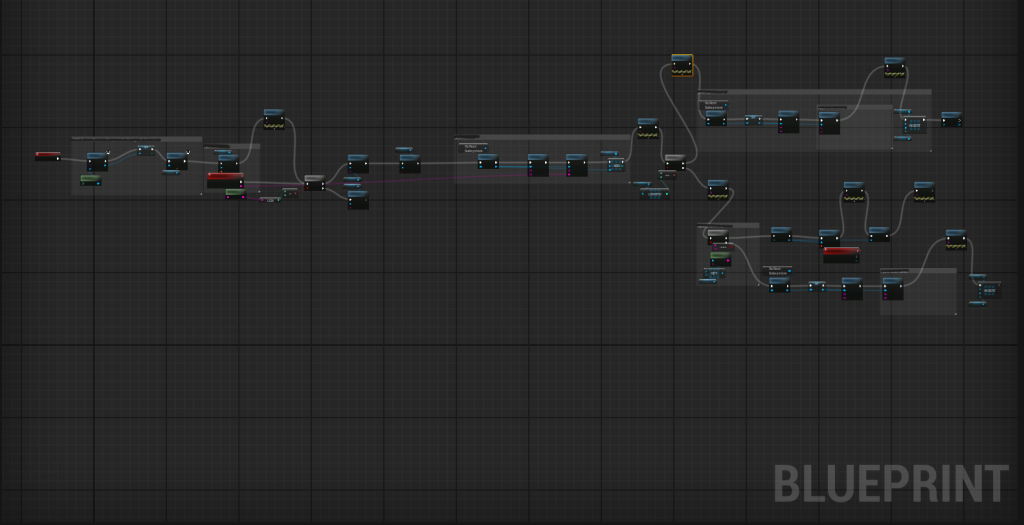More Than Halfway Now!
This last week of Milestone 3 was full of thrills, disappointment, countless Blueprint nodes, and perhaps a few cries of “why?!” to the sky.
Despite all that, we made great progress (even if the M3 goal was not yet met) and it has been an exciting ride.
Milestone 3 Resuming Point
At the end of Blog Post #5 I was in high spirits.
HTTP Status code was 200!
JSON clutter was removed!
My BP looked clean and organized with its shiny new comment boxes.
All I needed to do next was build a Dialogue UI Widget with Interactive Player Input, add Stability Guards, and Seed the Apple-Seller’s Personality.
So What Did I Do?
Did It Work?!
Short answer…almost!
As you can see in the video above, Jenny Applebaum appears to be stuck on “…thinking…”.
What is Working (The Positives!)
The system now builds, runs, and (I think) sends properly formatted requests to the local model.
The UI locks, clears input, and displays the “…thinking…” status exactly as designed.
However, the NPC’s actual reply still isn’t showing in the game yet.
I am not sure if the message is being processed behind the scenes or if the final text simply isn’t returning to the widget.
My next step is to verify the full response chain and restore the missing validation check that confirms when a reply successfully arrives.
Debugging & Remaining Challenges
At this point, I am pretty sure the structure is solid.
The Blueprint successfully builds the request, updates the UI, and triggers the thinking state as intended.
The missing piece is simply verifying that the response is completing its full round trip back to Unreal.
My best guess on how to proceed is that the HTTP validation print I (accidentally) removed during the UI rewiring was quietly doing more work than expected. It at least was letting me know that the request was going through successfully.
Without it, I can’t confirm whether the request is still returning successfully or stopping somewhere along the chain.
Looking Ahead!
Milestone 4 will have to kick off finalizing the end goal of Milestone 3 before I am able to continue on.
My Next Steps
Until Next time,
~Lauren
P.S.
Gen AI (Gen-Ay) = Jenny
Applebaum = Apple tree